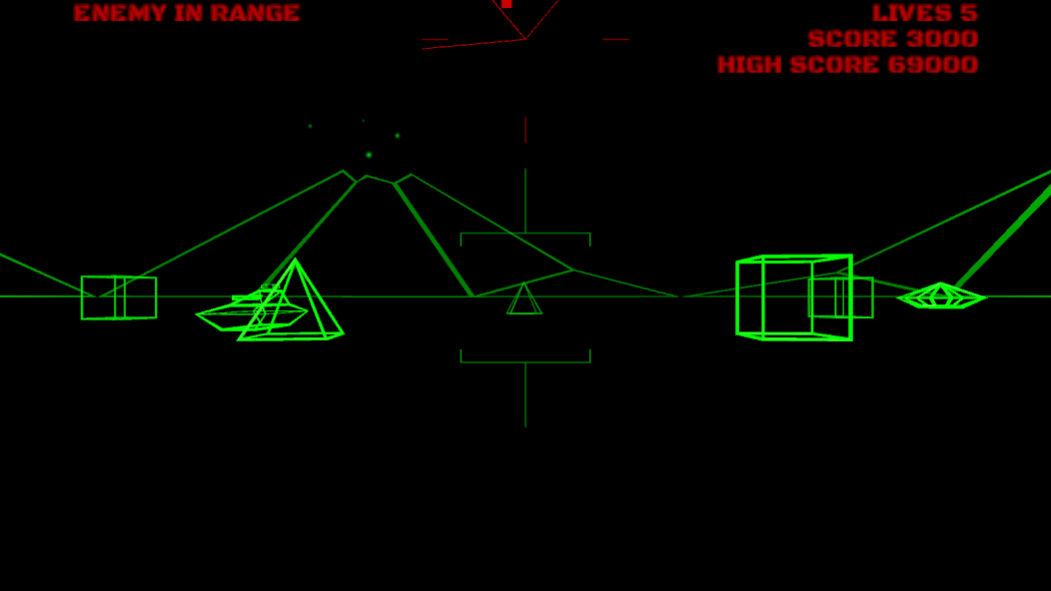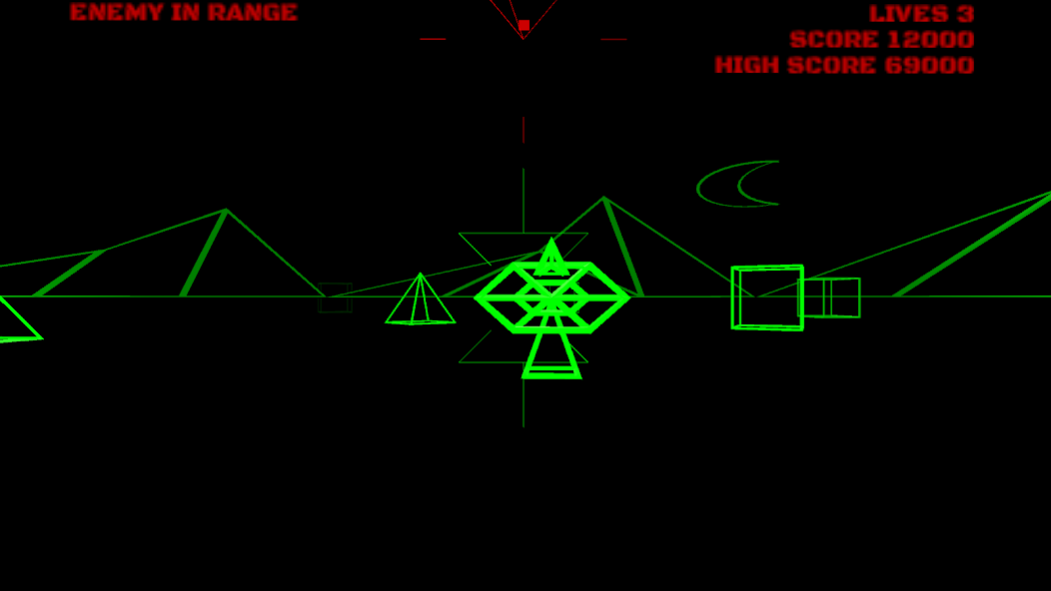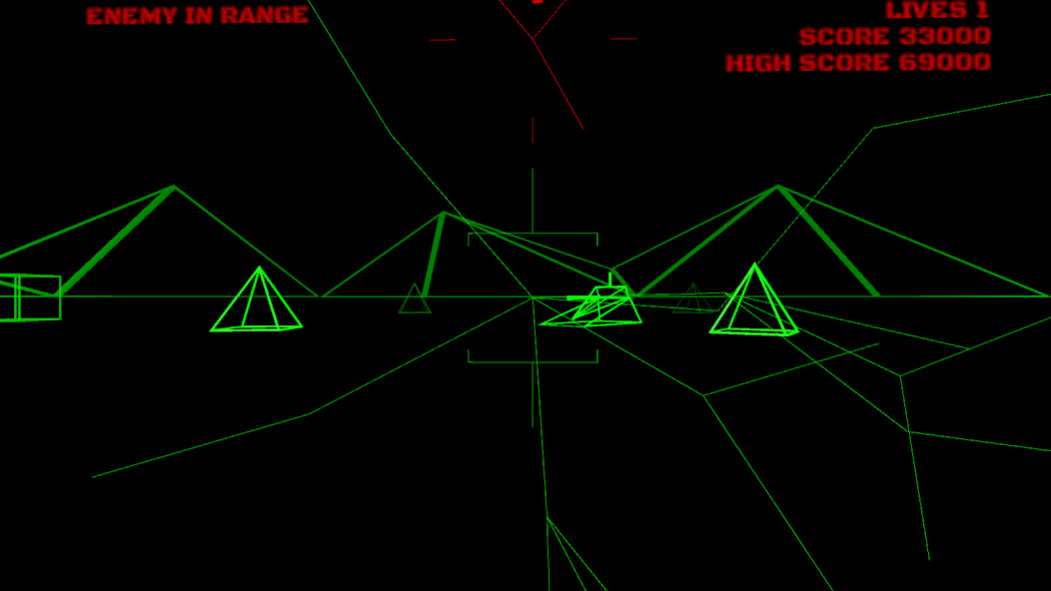VR Battletank 1.2.3
Free Version
Publisher Description
Navigate through a minimal world, avoiding obstacles and trying to shoot other tanks, missile, and flying saucers before they get you.
You can look around freely, but the tank has a maximum turn speed. Movement and firing will always occur in the direction of the targeting reticle.
Use the radar at the top of the screen to quickly locate your enemies.
You start with 5 tanks. You earn an extra tank at 15,000 and 100,000 points.
Cardboard Controller
Tilt Viewer Left/Right - Turn Left/Right
Rotate Viewer Left/Right - Turn To Face Camera Direction
Tilt Viewer Forward/Backward - Move Forward/Backward
Trigger - Fire
Tilt Viewer 90° Clockwise - Pause
OUYA Controller:
Head Tracking - Look around
Left Stick Up/Down - Move Left Track Forward/Backward
Right Stick Up/Down - Move Right Track Forward/Backward
O Button - Fire
LB Button - Recenter Camera
RB Button - Pause
About VR Battletank
VR Battletank is a free app for Android published in the Arcade list of apps, part of Games & Entertainment.
The company that develops VR Battletank is Out Of My Mind Games. The latest version released by its developer is 1.2.3.
To install VR Battletank on your Android device, just click the green Continue To App button above to start the installation process. The app is listed on our website since 2017-04-18 and was downloaded 4 times. We have already checked if the download link is safe, however for your own protection we recommend that you scan the downloaded app with your antivirus. Your antivirus may detect the VR Battletank as malware as malware if the download link to com.OutOfMyMindGames.VRBattletank is broken.
How to install VR Battletank on your Android device:
- Click on the Continue To App button on our website. This will redirect you to Google Play.
- Once the VR Battletank is shown in the Google Play listing of your Android device, you can start its download and installation. Tap on the Install button located below the search bar and to the right of the app icon.
- A pop-up window with the permissions required by VR Battletank will be shown. Click on Accept to continue the process.
- VR Battletank will be downloaded onto your device, displaying a progress. Once the download completes, the installation will start and you'll get a notification after the installation is finished.